 |
| It's 2015. I should now be able to see the full location without scrolling. |
 Internet explorer has come a long way too, right? Now thanks to Twitter Bootstrap and other similar efforts, we can write web pages that resize content and have a fantastic experience on any size device. But no matter what size device you have, if you're in the IE settings you're getting a window that's one size and that even the built in data doesn't fit in. Just go to internet options and look at the advanced tab. Horizontal scroll bar. Microsoft, you know how wide the content is, you put it there, can you possibly make the window fit? Impossible? How about some word wrap? Notepad (one of Microsoft's best programs ever) can do it. Too lazy? How about letting people resize the window? It's kind of a thing in the windows operating system people are used to being able to do. I'll give you a pass for now on the Windows 8 only-full-screen-app fiasco.
Internet explorer has come a long way too, right? Now thanks to Twitter Bootstrap and other similar efforts, we can write web pages that resize content and have a fantastic experience on any size device. But no matter what size device you have, if you're in the IE settings you're getting a window that's one size and that even the built in data doesn't fit in. Just go to internet options and look at the advanced tab. Horizontal scroll bar. Microsoft, you know how wide the content is, you put it there, can you possibly make the window fit? Impossible? How about some word wrap? Notepad (one of Microsoft's best programs ever) can do it. Too lazy? How about letting people resize the window? It's kind of a thing in the windows operating system people are used to being able to do. I'll give you a pass for now on the Windows 8 only-full-screen-app fiasco. Then there are apps where information is divided into two sub windows such as in active directory users and computers. Now if you're going for bad user experience, I apologize. If you're going for a good user experience, how about not making the window so small? And if you are dedicated to making it small, how about using the space you have so users don't have to resize every column and screen section to get things to fit. A quarter of the right panel is unused yet every column is too small to display the data it contains. You can do better than this, Microsoft!
Then there are apps where information is divided into two sub windows such as in active directory users and computers. Now if you're going for bad user experience, I apologize. If you're going for a good user experience, how about not making the window so small? And if you are dedicated to making it small, how about using the space you have so users don't have to resize every column and screen section to get things to fit. A quarter of the right panel is unused yet every column is too small to display the data it contains. You can do better than this, Microsoft!Then there are times when you choose from one column to put things in another column like in mmc.exe. In the left column nothing fits. You have to resize the column to read what things actually are. The window is less than half my small laptop screen and it's not resizable. You want little windows to be nice and small and cute like it used to be but it's not cute anymore. Make windows resizable!
I can relate to the attraction to recycle old code. but Microsoft, the time has come to step into the twenty-first century. The first step is to get rid of fixed-size windows. The second step, if you can make it, would be to have columns fit the data they contain. Window too small? Make it bigger. Intelligent UI like that would be the mark of the best software company in the world.
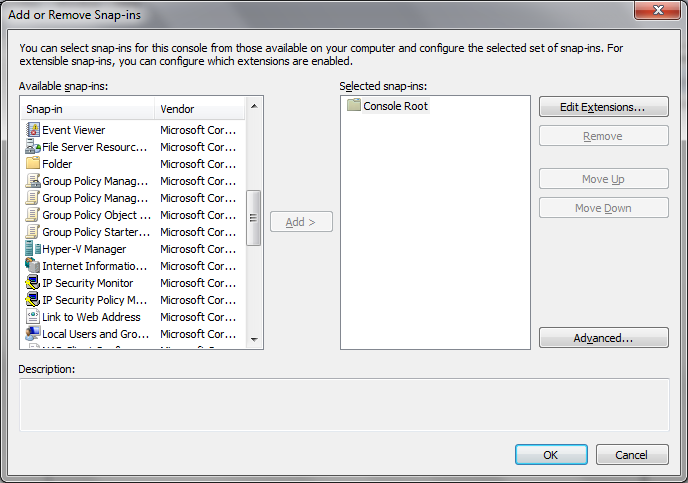
No comments:
Post a Comment