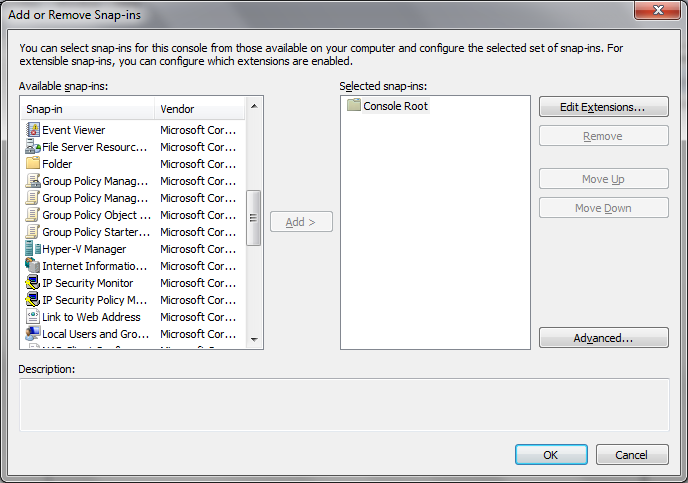Outlook is a pretty cool piece of software. I use it for email, contacts, and calendar stuff. It syncs with SharePoint pretty well which is also cool. One big flaw it has though is that there's one thing my phone's crummy no-name calendar app can do that Outlook can't and that is modify internet calendars. I use Google calendar a lot to coordinate calendars with different groups of people. Outlook can only open them read-only. That is just amazingly inconvenient. Why can my phone app do something Outlook can't? My iPod can modify Exchange calendars and Google calendars. Does Microsoft want to be the third stringer? Clearly Microsoft could make it work if they cared, but making an application that works the way people want it to is clearly not their goal.
That's why I hate Microsoft today.
Office 2016 is supposed to be coming out next month. Maybe there's hope.
Despite what the name may imply, this is not a Microsoft hate site! Microsoft does some really good things. My purpose here is to shame Microsoft into fixing the absurd things they let go unaddressed. Broken links in help files, fixed-size windows too small to read the information they contain, and any other quality control failure they could've gotten right if they just had a little bit more money.
Sunday, August 30, 2015
Friday, August 28, 2015
The "Send" Button and What It Should Do
As I've said before, I use Outlook a lot. It does a lot of nifty things. I recently posted about one of the problems Outlook has with calendars. This post deals with email.
A close family member recently tried to send me something from an application. He clicked the email link and the Outlook email window popped up since that is his default email client. He clicked send and the window closed. Minutes passed and I still hadn't received the email. Now if you are a normal person like him, you would think that when you click "Send" that email is going to be sent. Not the case with Outlook. So I told him that he would need to open Outlook for that message to actually go. He expressed his disappointment to me that the application worked in such a stupid way and I said, "You're absolutely right. You know what, that's why I hate Microsoft today. I'm going to make a post about that." You see the greatest minds available at Microsoft decided "Send" should just queue the mail up for delivery and should you ever open Outlook again, that is when your messages will be sent.
Obviously Microsoft cheaped out on the focus group for this one, but just to save you a buck Microsoft, here's some quick stats for you:
Problem: I click SEND on an email and it DOESN'T SEND
Possible Solutions:
A close family member recently tried to send me something from an application. He clicked the email link and the Outlook email window popped up since that is his default email client. He clicked send and the window closed. Minutes passed and I still hadn't received the email. Now if you are a normal person like him, you would think that when you click "Send" that email is going to be sent. Not the case with Outlook. So I told him that he would need to open Outlook for that message to actually go. He expressed his disappointment to me that the application worked in such a stupid way and I said, "You're absolutely right. You know what, that's why I hate Microsoft today. I'm going to make a post about that." You see the greatest minds available at Microsoft decided "Send" should just queue the mail up for delivery and should you ever open Outlook again, that is when your messages will be sent.
Obviously Microsoft cheaped out on the focus group for this one, but just to save you a buck Microsoft, here's some quick stats for you:
- 10 out of 10 people expect that when they click the SEND button on an email, it's going to SEND and no other steps are necessary.
- 9 out of 10 people think buttons that say they are going to do something should do that thing. (that 10th guy is obviously a Microsoft shill)
Problem: I click SEND on an email and it DOESN'T SEND
Possible Solutions:
- Have Outlook send that email in the background
- Have the button say "Send Later" or something to that effect when Outlook is not already open
- Have a "SEND NOW" and a "SEND LATER" button. Have Outlook open itself if someone clicks "SEND NOW" and queue it up if they click "SEND LATER"
Wednesday, August 19, 2015
PlayStation 4, Xbox 0
I've always been a PlayStation guy. Given the theme of this blog it shouldn't be hard to figure out why I would avoid the Xbox. I just can't bring myself to support a platform that could be the best but is just so disappointing. However, for free I might just use an Xbox. Recently, a friend from church gave me an Xbox 360 so I could play games with him. Sure, I would need to sign up for Xbox Live and buy a couple games, but that didn't seem like a big deal if my friend wanted me to play badly enough to give me an Xbox.
I brought it home and plugged it in. Everything came up, looking good. Then I got this
 And there it is! For a moment they had me believing I would not be experiencing the regular disgust at the pathetic quality of their products. More money than anyone. More resources, more know how, more failure! WHY?! You could have made it work Microsoft! I know you could! Oh what I would give for you to make something that works!
And there it is! For a moment they had me believing I would not be experiencing the regular disgust at the pathetic quality of their products. More money than anyone. More resources, more know how, more failure! WHY?! You could have made it work Microsoft! I know you could! Oh what I would give for you to make something that works!
 Oh yes, it's connected to the internet alright. The failure belongs to Microsoft. I'll probably wind up having to update it manually. You know I've never had to do that with any of my Sony products, which I will gladly continue to pay for. I believe that makes the score PlayStation 4, Xbox 0. So much promise and so little delivery, this is why I hate Microsoft today. How about you?
Oh yes, it's connected to the internet alright. The failure belongs to Microsoft. I'll probably wind up having to update it manually. You know I've never had to do that with any of my Sony products, which I will gladly continue to pay for. I believe that makes the score PlayStation 4, Xbox 0. So much promise and so little delivery, this is why I hate Microsoft today. How about you?
 And there it is! For a moment they had me believing I would not be experiencing the regular disgust at the pathetic quality of their products. More money than anyone. More resources, more know how, more failure! WHY?! You could have made it work Microsoft! I know you could! Oh what I would give for you to make something that works!
And there it is! For a moment they had me believing I would not be experiencing the regular disgust at the pathetic quality of their products. More money than anyone. More resources, more know how, more failure! WHY?! You could have made it work Microsoft! I know you could! Oh what I would give for you to make something that works!  Oh yes, it's connected to the internet alright. The failure belongs to Microsoft. I'll probably wind up having to update it manually. You know I've never had to do that with any of my Sony products, which I will gladly continue to pay for. I believe that makes the score PlayStation 4, Xbox 0. So much promise and so little delivery, this is why I hate Microsoft today. How about you?
Oh yes, it's connected to the internet alright. The failure belongs to Microsoft. I'll probably wind up having to update it manually. You know I've never had to do that with any of my Sony products, which I will gladly continue to pay for. I believe that makes the score PlayStation 4, Xbox 0. So much promise and so little delivery, this is why I hate Microsoft today. How about you?Sunday, August 16, 2015
Sorting is such a simple idea
 Having just returned from vacation, I'm doing a lot of picture stuff. When I tried to put my camera's folder in order by date so I could have pluck pictures out from a certain date range, I get this arrangement. They're all in descending order by date EXCEPT the first three. For some crazy reason they decided to be up top instead of in order like they're supposed to be. Microsoft, how is it possible that you do not sort your rows by the value in the column? Even if the date was in a different format or something, translate it first, then sort it. This is pretty basic stuff. And yes, there is another section of files down below with the 6/24/2014 date. They got sorted correctly.
Having just returned from vacation, I'm doing a lot of picture stuff. When I tried to put my camera's folder in order by date so I could have pluck pictures out from a certain date range, I get this arrangement. They're all in descending order by date EXCEPT the first three. For some crazy reason they decided to be up top instead of in order like they're supposed to be. Microsoft, how is it possible that you do not sort your rows by the value in the column? Even if the date was in a different format or something, translate it first, then sort it. This is pretty basic stuff. And yes, there is another section of files down below with the 6/24/2014 date. They got sorted correctly. Friday, August 7, 2015
Windows You Can't Resize
I've been using windows since 3.11. Back then everything was tiny and new and we were just so impressed at far Microsoft had come since DOS that nobody really minded when a window was too small for the information it displayed. Screens were 640x480 and we were glad to have it!
Fast forward thirty years and I can't believe some of the things that are still lingering around. To this day when I open a file properties dialog box sometimes the file name fits. Sometimes the user names fit. If you're lucky and your stuff doesn't fit, you get a horizontal scroll bar. Often you get nothing and you have to try to put the cursor at the end of what you can see and use the arrow keys to scroll the past the end of the field. You can't resize the window at all.
 Internet explorer has come a long way too, right? Now thanks to Twitter Bootstrap and other similar efforts, we can write web pages that resize content and have a fantastic experience on any size device. But no matter what size device you have, if you're in the IE settings you're getting a window that's one size and that even the built in data doesn't fit in. Just go to internet options and look at the advanced tab. Horizontal scroll bar. Microsoft, you know how wide the content is, you put it there, can you possibly make the window fit? Impossible? How about some word wrap? Notepad (one of Microsoft's best programs ever) can do it. Too lazy? How about letting people resize the window? It's kind of a thing in the windows operating system people are used to being able to do. I'll give you a pass for now on the Windows 8 only-full-screen-app fiasco.
Internet explorer has come a long way too, right? Now thanks to Twitter Bootstrap and other similar efforts, we can write web pages that resize content and have a fantastic experience on any size device. But no matter what size device you have, if you're in the IE settings you're getting a window that's one size and that even the built in data doesn't fit in. Just go to internet options and look at the advanced tab. Horizontal scroll bar. Microsoft, you know how wide the content is, you put it there, can you possibly make the window fit? Impossible? How about some word wrap? Notepad (one of Microsoft's best programs ever) can do it. Too lazy? How about letting people resize the window? It's kind of a thing in the windows operating system people are used to being able to do. I'll give you a pass for now on the Windows 8 only-full-screen-app fiasco.
 Then there are apps where information is divided into two sub windows such as in active directory users and computers. Now if you're going for bad user experience, I apologize. If you're going for a good user experience, how about not making the window so small? And if you are dedicated to making it small, how about using the space you have so users don't have to resize every column and screen section to get things to fit. A quarter of the right panel is unused yet every column is too small to display the data it contains. You can do better than this, Microsoft!
Then there are apps where information is divided into two sub windows such as in active directory users and computers. Now if you're going for bad user experience, I apologize. If you're going for a good user experience, how about not making the window so small? And if you are dedicated to making it small, how about using the space you have so users don't have to resize every column and screen section to get things to fit. A quarter of the right panel is unused yet every column is too small to display the data it contains. You can do better than this, Microsoft!
Then there are times when you choose from one column to put things in another column like in mmc.exe. In the left column nothing fits. You have to resize the column to read what things actually are. The window is less than half my small laptop screen and it's not resizable. You want little windows to be nice and small and cute like it used to be but it's not cute anymore. Make windows resizable!
I can relate to the attraction to recycle old code. but Microsoft, the time has come to step into the twenty-first century. The first step is to get rid of fixed-size windows. The second step, if you can make it, would be to have columns fit the data they contain. Window too small? Make it bigger. Intelligent UI like that would be the mark of the best software company in the world.
 |
| It's 2015. I should now be able to see the full location without scrolling. |
 Internet explorer has come a long way too, right? Now thanks to Twitter Bootstrap and other similar efforts, we can write web pages that resize content and have a fantastic experience on any size device. But no matter what size device you have, if you're in the IE settings you're getting a window that's one size and that even the built in data doesn't fit in. Just go to internet options and look at the advanced tab. Horizontal scroll bar. Microsoft, you know how wide the content is, you put it there, can you possibly make the window fit? Impossible? How about some word wrap? Notepad (one of Microsoft's best programs ever) can do it. Too lazy? How about letting people resize the window? It's kind of a thing in the windows operating system people are used to being able to do. I'll give you a pass for now on the Windows 8 only-full-screen-app fiasco.
Internet explorer has come a long way too, right? Now thanks to Twitter Bootstrap and other similar efforts, we can write web pages that resize content and have a fantastic experience on any size device. But no matter what size device you have, if you're in the IE settings you're getting a window that's one size and that even the built in data doesn't fit in. Just go to internet options and look at the advanced tab. Horizontal scroll bar. Microsoft, you know how wide the content is, you put it there, can you possibly make the window fit? Impossible? How about some word wrap? Notepad (one of Microsoft's best programs ever) can do it. Too lazy? How about letting people resize the window? It's kind of a thing in the windows operating system people are used to being able to do. I'll give you a pass for now on the Windows 8 only-full-screen-app fiasco. Then there are apps where information is divided into two sub windows such as in active directory users and computers. Now if you're going for bad user experience, I apologize. If you're going for a good user experience, how about not making the window so small? And if you are dedicated to making it small, how about using the space you have so users don't have to resize every column and screen section to get things to fit. A quarter of the right panel is unused yet every column is too small to display the data it contains. You can do better than this, Microsoft!
Then there are apps where information is divided into two sub windows such as in active directory users and computers. Now if you're going for bad user experience, I apologize. If you're going for a good user experience, how about not making the window so small? And if you are dedicated to making it small, how about using the space you have so users don't have to resize every column and screen section to get things to fit. A quarter of the right panel is unused yet every column is too small to display the data it contains. You can do better than this, Microsoft!Then there are times when you choose from one column to put things in another column like in mmc.exe. In the left column nothing fits. You have to resize the column to read what things actually are. The window is less than half my small laptop screen and it's not resizable. You want little windows to be nice and small and cute like it used to be but it's not cute anymore. Make windows resizable!
I can relate to the attraction to recycle old code. but Microsoft, the time has come to step into the twenty-first century. The first step is to get rid of fixed-size windows. The second step, if you can make it, would be to have columns fit the data they contain. Window too small? Make it bigger. Intelligent UI like that would be the mark of the best software company in the world.
Thursday, August 6, 2015
Broken By Default
A web application of mine started timing out waiting for a SQL query to return results. The query ran in less than a second in enterprise manager, but took more than 30 seconds when called from the web server. I was amazed to discover after Googling I was amazed to discover that to get the query to return in less than one second from the web page you have to put the words SET ARITHABORT ON in the stored procedure.
I'm not terribly surprised given Microsoft's track record that the default setting for ASP.NET pages causes them to break but why would it be different in enterprise manager than it is for applications? It sure does make troubleshooting take longer!
To break it down, just for you, Microsoft --
I'm not terribly surprised given Microsoft's track record that the default setting for ASP.NET pages causes them to break but why would it be different in enterprise manager than it is for applications? It sure does make troubleshooting take longer!
To break it down, just for you, Microsoft --
Problem #1: ARITHABORT is set to off by default for ASP.Net applications. This causes applications to work initially and then fail some random time later.
Solution: Set ARITHABORT on by default. Thanks for assuming that I wanted my query to take as long as possible, but I'd really like it as fast as possible.
Problem #1: ARITHABORT is set to different settings in SQL Enterprise Manager and for applications.
Solution: Set them to be the same! It sure would be nice if those troubleshooting didn't have to look for a secret switch to flip before the SQL behavior becomes consistent.
Solution: Set ARITHABORT on by default. Thanks for assuming that I wanted my query to take as long as possible, but I'd really like it as fast as possible.
Problem #1: ARITHABORT is set to different settings in SQL Enterprise Manager and for applications.
Solution: Set them to be the same! It sure would be nice if those troubleshooting didn't have to look for a secret switch to flip before the SQL behavior becomes consistent.
Hyper-V Won't Connect to VMs
Wow. My Hyper-V host can't connect to the VMs it's running. My other host can connect to them just fine. To fix this, I had to shut down all the VMs and restart the host. I couldn't find a fix anywhere.
Tuesday, August 4, 2015
Monday, August 3, 2015
Windows Server 2012 R2 Upgrade Compatibility Checker
I decided to upgrade my test lab 2008 R2 servers to 2012 R2 for some of the nice new features. I was pleasantly surprised that there was a compatibility checker that ran before the upgrade. Each time I did it, there were no issues detected. I upgraded my DC with no issues -- awesome. I upgraded my remote access server with no issues -- great! "They've finally done something right!" I told myself.
I knew the real test would be upgrading my SharePoint 2010 web front end and app server. That's the canary for sure. When the compatibility checker came back with no issues I was hopeful, but I made a checkpoint just in case. After the upgrade several services required by SharePoint would not start. I Googled the issue and found out that you can't upgrade with 2010 installed, you have to install it fresh from disk if you want SP 2010 to run on server 2012 R2.
Microsoft, SharePoint is one of your flagship products. I applaud the idea of including a compatibility checker in your upgrade software. I certainly don't expect you to look for third party software or software that's no longer supported, but if you're not checking to see if one of your biggest apps will still work, WHAT THE HECK ARE YOU CHECKING FOR?? All I'm saying is that if you're going to go to the trouble of making a checker, make it useful. Make it find the BIG stuff. What would you have needed to do it right? Time? Money? Testers? Whatever it is, please go find it.
I knew the real test would be upgrading my SharePoint 2010 web front end and app server. That's the canary for sure. When the compatibility checker came back with no issues I was hopeful, but I made a checkpoint just in case. After the upgrade several services required by SharePoint would not start. I Googled the issue and found out that you can't upgrade with 2010 installed, you have to install it fresh from disk if you want SP 2010 to run on server 2012 R2.
Microsoft, SharePoint is one of your flagship products. I applaud the idea of including a compatibility checker in your upgrade software. I certainly don't expect you to look for third party software or software that's no longer supported, but if you're not checking to see if one of your biggest apps will still work, WHAT THE HECK ARE YOU CHECKING FOR?? All I'm saying is that if you're going to go to the trouble of making a checker, make it useful. Make it find the BIG stuff. What would you have needed to do it right? Time? Money? Testers? Whatever it is, please go find it.
Subscribe to:
Comments (Atom)